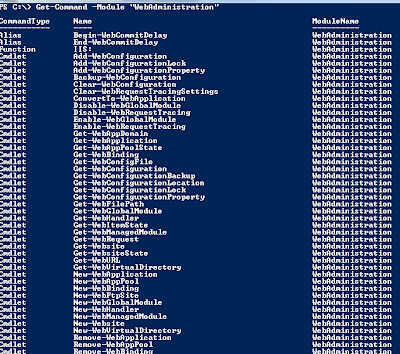My thanksgiving gift to me this year in addition to 3 Kinects was the Arduino UNO R3 which is an open source electronics prototyping platform using Atmel's ATMEGA328P Microcontroller. I ordered the starter kit from amazon.com which has few components like jumper wires, Arduino prototyping board, battery connector, USB connector, bread board and a base stand.
Now on to next stage to make some LEDs blink. Some more glamour shots of the board.
Hmm. But that is not enough, so please show me your back side (no pun intended) I want to see your soldering.
Stay tuned to check out my rookie projects with it.
Hmm. But that is not enough, so please show me your back side (no pun intended) I want to see your soldering.
Stay tuned to check out my rookie projects with it.